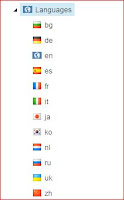First encounters with SXA: Search components
I was investigating the possibilities of SXA, the new Sitecore Experience Accelerator, 1.1. Questions were put on the Sitecore Stack Exchange site - not only by myself of course, also by many others - and that made some things clear. One of the subject I was testing was the search functionality, using the standard components and not adding any code. As it was all on a small test setup, I did not go as far as testing performance and stability, the focus was more on functionality.
Setup a search box and results page
First thing to do was setting up a search result page. I created a page just like any other and added the "Search Results" component from the Toolbox.
Next step was to have a search box to feed the search page. I placed this one on a partial design to include it on all pages. As I am still using the built-in basic theme, the search box looks like this:
The labels can be altered. The search box has some properties that can be set: first one seems quite important is the search results page. So we select the page that we created before. We also set the maximum number of predictive results shown in the dropdown. Yes, that's right - the search box has predictive results:
We save, publish it all. And there is our search! As we had some content pages, we get results from the index in our search box and we get send to the search results page as expected. The request to the search results page has the search query in the url query parameters, so analytics tools can pick it up if needed.
Some extra's
Of course, a page with just search results is not very user friendly so we add some more components. Let's add the "Results Count" on top, a dropdown "Filter" as well and the "Page Selector" at the bottom. We will go for a fixed page size, and have set it's value in the Search Results component. We now have something like this:
We have set the page size to 2, which is not realistic but managed to show the pagers working without having to add too much demo content pages.
So now we have a search box, results page with counter and paging and no letter code.
Facets
Our filter is still empty now. The pages in SXA have tagging by default and we did tag all of them with one or more tag values. So lets try to filter on those tags!
First we create a facet "Tag".
In the facet item we set the name and display name and the field name. This is the lower case name of the field that is used in the index and that the facet is based on, in our case it's "sxatags". If you don't know the exact name of the fields you can always find this by looking at the templates used by the (SXA) items.
Once we have the facet item, we create a datasource for our Filter component and set the Facet field to the one we just created. Et voila, we publish and see:
facets with numbers in the dropdown filter box. By selecting one of them, the search results get filtered on the tag.
Still no line of code...
And further... a Tag Cloud
We also added a Tag Cloud component - and noticed it works very well with our newly created search.
As it is not styled, it looks like ****, but it works. I get my tags as used in the site and when I select my search results page as a parameter of the tag cloud components, clicking the tags gets me to my search results page with a search on the tag.
Customizing
You can alter the search results look by creating a rendering variant. The default will show the Title or display name of the items, but you can add fields to the default variant, or create a new one and select this custom one in your search results component. You need to create VariantField items to achieve this.
Note that you can not alter the results look per template type (e.g. add an image to results of type 'Product') but you can add extra fields for it, and if the fields does not exist it will just be skipped.
Issues and/or questions - The conclusion
Questions will rise and problems as well. What is for me still unclear is the way the index behind the search engine works. The search uses one field, "SxaContent" - which is a computed field. But for now it's not very clear what is included in that field (next to the default title and content) and what is not - or how to get things included.
Another mystery is the updates. As I did some research to using Lucene/Solr indexes for a full site search in the past, I am always curious to see how the updates are handled in index based search solutions. How does a "page" know that some content in a datasource is updated?
From the tests I made, updating a shared datasource seems to work - all pages are updated. But I had some trouble when I added a new component with an existing datasource to a page - that did not get updated in the index. That will require some more investigation.
Conclusion
The conclusion is that we have a working search without coding and in a very short time. Does it have all the features that "a customer" might want? No, maybe not. But do compared to the effort needed to put it on the site it's definitely worth considering! A promising first encounter with SXA...